
- 157
- 11 869 890
GeoDelta Labs
United Kingdom
Приєднався 16 жов 2018
Take your skills in GIS, Remote Sensing, Geosciences and Data Analysis to the next level. Become a part of the GeoDelta Labs community today!
3D Visualizations in ArcGIS Pro
In this comprehensive tutorial, we walk you through the process of creating stunning 3D visualizations using ArcGIS Pro.
This video covers the essential steps, starting with how to style your raster data (digital elevation model - DEM) to enhance the visual appeal and clarity of your map. You'll learn to create a hillshade, which adds a layer of depth and realism by simulating the effects of sunlight and shadows on your terrain.
Next, we go through the process of generating a 3D local scene, transforming your 2D data into an immersive three-dimensional model. This is followed by a detailed explanation of how to drape line features, such as rivers and roads, over the 3D surface, ensuring that these elements seamlessly integrate into the topography of your model. Finally we demonstrate how to create a block-type model with a mesh draped over the surface, providing a visually striking representation of your geospatial data.
Throughout the tutorial, we maintain a simple yet clear approach, making complex processes accessible and understandable. For your convenience, all the data used in this tutorial is available for download via the link provided in the description, allowing you to follow along step-by-step. Whether you are a novice or an experienced GIS professional, this video is designed to equip you with the skills needed to create professional-grade 3D visualizations in ArcGIS Pro.
Download elevation and shapefile data - drive.google.com/drive/folders/1P29aC2BLtYx0pIaLzuqIpO8rKURjzXB6?usp=sharing
This video covers the essential steps, starting with how to style your raster data (digital elevation model - DEM) to enhance the visual appeal and clarity of your map. You'll learn to create a hillshade, which adds a layer of depth and realism by simulating the effects of sunlight and shadows on your terrain.
Next, we go through the process of generating a 3D local scene, transforming your 2D data into an immersive three-dimensional model. This is followed by a detailed explanation of how to drape line features, such as rivers and roads, over the 3D surface, ensuring that these elements seamlessly integrate into the topography of your model. Finally we demonstrate how to create a block-type model with a mesh draped over the surface, providing a visually striking representation of your geospatial data.
Throughout the tutorial, we maintain a simple yet clear approach, making complex processes accessible and understandable. For your convenience, all the data used in this tutorial is available for download via the link provided in the description, allowing you to follow along step-by-step. Whether you are a novice or an experienced GIS professional, this video is designed to equip you with the skills needed to create professional-grade 3D visualizations in ArcGIS Pro.
Download elevation and shapefile data - drive.google.com/drive/folders/1P29aC2BLtYx0pIaLzuqIpO8rKURjzXB6?usp=sharing
Переглядів: 784
Відео
Contour Maps in ArcGIS Pro
Переглядів 1 тис.20 днів тому
In this tutorial, we are discussing the process of generating contour lines pretty much for any spatial varying variable (such as elevation, groundwater levels, surface temperature, soil chemical compositions etc.), using ArGIS Pro. Furthermore, we discuss a number of options when it comes to styling these contour data, as well as labelling them to make sure that they visually communicate the i...
How to Create Longitudinal Profiles in ArcGIS Pro
Переглядів 1,1 тис.23 дні тому
In this tutorial, we go over the steps of creating a cross sectional elevation profile in ArcGIS Pro. Creating longitudinal profiles using ArcGIS Pro's exploratory 3D analysis tools is essential for visualizing and understanding elevation changes along linear features such as rivers or roads. These profiles are invaluable in various fields, including hydrology, geomorphology, and civil engineer...
Importing Spatial Data to Google Earth
Переглядів 1,4 тис.27 днів тому
In this tutorial, you will learn how to import spatial data to google earth pro. In the first part of the tutorial, we will be discussing how to directly import ESRI shapefiles into google earth pro. This way, you would be able to import all sorts of points, lines and polygon features into google earth pro, and visualize them with a variety of styling options available. In the second part of th...
Hydrological Analysis Tutorial using ArcGIS Pro
Переглядів 4,1 тис.5 місяців тому
In this tutorial, you will learn how to perform hydrological analysis using ArcGIS Pro, which consist of delineating watersheds, sub-catchments, river networks and calculating the corresponding geometrical properties like areas and lengths. The only input dataset we are using for this task is a digital elevation model (DEM), which you could freely download from USGS EarthExplorer. #arcgispro #h...
Making a Map using ArcGIS Pro
Переглядів 6 тис.5 місяців тому
In this tutorial, you will learn how to make a professional looking map using ArcGIS Pro. ArcGIS Pro stands as a premier tool for making detailed and visually stunning maps, catering to a diverse array of needs across industries. Its robust capabilities, intuitive interface, and comprehensive suite of mapping tools make it indispensable for cartographers and GIS professionals alike. With ArcGIS...
Downloading CHIRPS Satellite Rainfall Data using Climate Engine
Переглядів 6 тис.8 місяців тому
In this tutorial, we discuss the process of downloading (CHIRPS) satellite rainfall data product for free, using Climate Engine portal. CHIRPS stands for "Climate Hazards Group InfraRed Precipitation with Station data" It is a high-resolution, global precipitation dataset that combines satellite imagery with in-situ station data to produce accurate and detailed precipitation estimates and CHIRP...
3D Model Creation using QGIS
Переглядів 10 тис.9 місяців тому
In this video, you will learn how to create a 3D model with the aid of QGIS, using an elevation dataset. The elevation data are given as a tabular dataset which consists of x, y coordinates and the elevation values as a CSV file, and QGIS is used to import the data as a point dataset, and then spatial interpolation methods (spline) are used to create a raster out of it, for the entire extent of...
Volume Calculations using QGIS
Переглядів 11 тис.9 місяців тому
In this tutorial, you will learn how to calculate the volume of a raster using QGIS. In this comprehensive guide, we delve into two distinct methods to determine the volume of a raster dataset: the direct 'Raster surface volume' tool and an intricate manual process using raster calculator & zonal statistics. Here's a summary of what you'll learn: - How to use the 'Raster surface volume' tool un...
Spatial Interpolation Techniques in QGIS
Переглядів 24 тис.10 місяців тому
In this tutorial, you will learn how to make use of a discrete point dataset to generate a seamless continuous raster using a number of different geostatistical interpolation methods. Geostatistical interpolation methods are a set of powerful techniques used in Geographic Information Systems (GIS) and spatial analysis, including within the QGIS environment, to estimate and predict values at uns...
Radial Flow Maps using QGIS
Переглядів 7 тис.11 місяців тому
In this tutorial, you will learn how to create a radial flow map using QGIS. Radial flow maps, a type of thematic cartography, serve as powerful tools to visually illustrate the movement of various phenomena, often involving the transfer of goods, people, or information between different locations. These maps employ lines to represent the flow, with varying line widths effectively conveying dif...
Generating a World Map Shapefile in QGIS
Переглядів 11 тис.11 місяців тому
In this video, you will learn how to generate an ESRI Shapefile of the world using QGIS just in a few clicks. Not many of you might know that when we install QGIS on our PC or Mac, a vector map of the entire world in GeoPackage (.gpkg) format gets installed into one of the program folders of QGIS. In this tutorial, I'm showing you how to access that file, and then use that world map vector file...
Making Charts in ArcGIS Pro
Переглядів 8 тис.Рік тому
In this tutorial, you will learn how to create charts such as bar charts, time series line graphs, histograms and scatter plots using geospatial data with a help of ArcGIS Pro. One of the unique features of the charts we'll be creating is the seamless integration with the ArcGIS Pro interface. With this interactive capability, you'll not only obtain results from the charts but also directly fro...
Flying Through a Bridge Effect Tutorial - Google Earth Studio
Переглядів 22 тис.Рік тому
In this step-by-step tutorial, we'll guide you through the exciting process of creating a mesmerizing "Flying Through a Bridge" animation using Google Earth Studio. Watch as we break down the entire workflow, from setting up your Google Earth Studio project to adding stunning camera movements that simulate a breathtaking flight through a bridge's intricate structure. You'll learn valuable techn...
Making Cinematic Videos using Google Earth Studio
Переглядів 140 тис.Рік тому
Welcome to our comprehensive tutorial on Google Earth Studio, the powerful tool that unlocks a world of creative possibilities for visual storytelling and breathtaking animations. In this step-by-step guide, we will take you on a journey through the incredible capabilities of Google Earth Studio, allowing you to create captivating cinematic experiences like never before. Part 1: Introduction to...





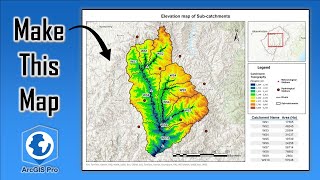



Hi How can I delete a field from the field list. I have all field from all previous files. Thank you
Thankyou sir ..I am requesting to make a video to calculate the catchment area in a very large area in which two and more DEM file may be included
🎉❤🎉 great 👌 job
Can we put the rain/temp points in a real map. I would like to make something like this image in link scontent.fath5-1.fna.fbcdn.net/v/t39.30808-6/225694748_3200840883472324_332728154822415095_n.png?_nc_cat=103&ccb=1-7&_nc_sid=127cfc&_nc_ohc=J0m0tuJ5iyMQ7kNvgEKhQR9&_nc_ht=scontent.fath5-1.fna&oh=00_AYA0Tylzc33AgGPYInc1rHFq4lVhBEaoHkcNpa4L0pyX6Q&oe=66B18301
How do I convert TROPOMI data from molecules/cm2 to ug/m3, ppb, or ppm?
thank you!
great tutorial btw keep up the good work!!!
can you change the vertical and horizontal scale of the elevation profile?
well explained
Great ❤
can you help me fix this
Im trying to symbolize my raster data by there is no sheded relief option.
I have a CSV file containing LAT(A), LONG(A), LAT(B), and LONG(B) in row1. LAT(C), LONG(C), LAT(D), and LONG(D) in row2 .My file includes 1000 rows of data. How can I automatically create lines between LAT LONG for each row without manually drawing the lines? I want to draw a line between Lat Long A and B, and another line between Lat Long C and D
How to disable the A B C D E ... etc. letters because if i zoom in on the picture its blocking everything because i have a very long route
I found the two camera targeting very useful😄
I found this tutorial very useful, thanks a lot
How do i do that in mobile??
This tutorial is simply the best, not one of .....
This is wrong. The higher order stream count should be 1.
Excellent tutorial. Top of the teaching course. million thanks.
Just starting to learn. Lets see how effective this course is.
Sir i can get shapefile to work
Thank you for yet another wonderful tutorial. I am equally happy that you landed the plane without us crashing. While on the plane that you piloted, i felt for the first time that we gonna all die🤣🤣🤣
Many thanks very helpful
Excellent explanation!!
You are a good teacher 👍
Tower bridge exhibition Tower bridge exhibition Bridge Pierre Pierre Pierre Pan Pan Pan Around Regent park NIOT Cuddalore
Under layers Georeference
Rastar Rastar Rastar Spatial distribution clear Contour interval 20 m ELEV Floor plan Thankyou Navigation Navigator
Thank you Navigation Navigation Navigation Navigation Useful
BETTLEJUICE
Google Earth IDL
Google Earth IDL
IT'S VERY KIND OF YOU. THANK YOU SO MUCH
The sad thing is that all the cities were not available in 3D
Thank you.
Hi friend I like your videos can you make a video on water distribution supply network
can you please upload the method of handling LAS data of lidar survey?How we can generate x,y,z coordinates of gogle earth line that we shall draw.I need the coordinate of the route and stip of say 25 up and 25mtr. down.Looking to hear from you soon.
Brother you are a genius you have helped me so much in the last few days with your videos, sending huge respect and love for your work... Cheers Doug
thanks for this tutorial. In my case, it was very hard to navigate or move around in the 3d space.. it helped when i changed in the settings/configure / camera from "terrain based" to "walk mode".. still it wasn't as easy it looks in your video. Then i did two keyframes for a simple straight camera movement, but unfortunately camera movement resulted pretty shaky/jittery :( - maybe my version is buggy
i have a problem with fonts in labels. how i can re install them?
Le meilleur tuto pour télécharger des données srtm dem, merci beaucoup !
Awesome ❤
i get error 999999 when i project and clip raster
Great video! Just wondering, If I am using polylines that were created in my map protection to obtain elevation profiles using DTMs with varying coordinate projections, should my polylines have the same projection as the DTMs? I hope this makes sense 🤣🤣🙏
Yes, you should ensure that everything is in a common coordinate reference system.
Hi. How do you get an elevation profile into a layout? Is that even possible? Great vid! Very helpful!
You could export it as an image, and import it back when creating a map layout and place it according to your preference within the map layout
Great❤✨
Thanks 😄
This is really great video_But now how do you get the catchment area for hydrological studies ?
After you generate the polygon, you can open up the attribute table, go to field calculator, and add a new field for area and perform a geometry calculation to get the area. Make sure it's all in a projected CRS.
Thanks Eng.
You are a great teacher...kudos to you
Thank you
please do you offer a complete training course that leads to certification on fttx design?